 |
 |
|
 |
||
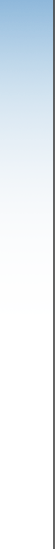
|
|||
|
|||
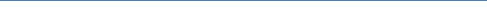 |
|
|
|
Frequently Asked Questions (FAQ's):
What is included in my registration fee?
You also receive your own DomainInTheUSA.com control panel from which you can instantly update contact information, nameservers, and more. You also have access to fast, responsive email support via support@domainsupport.net. Our award-winning, toll-free telephone support is included (call toll-free (800) 585-0522). When registering my domain name through DomainInTheUSA.com, will I own the domain name, or will DomainInTheUSA.com have partial rights to the name?
What kind of characters can a domain name include?
What is the maximum length of a domain name?
Do you register domain names other than .com/.net/.org?
How do I register .gov, or .edu domains?
To register ".edu" domains, please visit http://www.educause.edu/edudomain/ . These domains are reserved for four-year accredited universities. How long does it take for my domain name to become active once I have registered it?
To verify that your domain has been successfully registered, you can "search" for your domain through the DomainInTheUSA.com website. By clicking on the "more detail" link, the system will display the organizational and administrative contacts for the domain name. When I register a domain name, will I get a "domain reserved" page?
Your domain name will display the "domain reserved" page until you login to your control panel and change your domain name's nameservers or URL forwarding options. Some "domain reserved" pages may also contain search boxes or search listings.
If you wish to host your domain name with a web hosting company, you will need to contact your hosting company to determine their preferred nameservers (this will often be NS1.COMPANYNAME.COM and NS2.COMPANYNAME.COM). Once you have this information, simply login to your DomainInTheUSA.com control panel and update your domain name's nameservers. If you prefer your domain name to display DomainInTheUSA.com's "domain reserved" page, or if you wish to use any of DomainInTheUSA.com's value-added services (such as URL forwarding and email forwarding) services, you should always use DomainInTheUSA.com's default nameservers (NS1.DOMAINDISCOVER.COM and NS2.DOMAINDISCOVER.COM). How do I create nameservers on my domain name?
How will I know when my domain name comes up for renewal?
In the event that payment is not received by the domain expiration date, the domain will be deactivated. If payment has still not been received within 30 days following the expiration date, the domain name will be deleted and will become available for registration by any 3rd-party. It is important that you keep your contact information current and accurate so that renewal notices and invoices reach the correct person in a timely fashion. Can I renew my domain name for additional years at any time, or do I need to wait until my domain is about to expire?
Does DomainInTheUSA.com send out email to customers other than email specifically related to my account? Does DomainInTheUSA.com sell or publish my email address?
ICANN requires registrars to share some of the information that you provide with registry administrators, escrow agents, auditors, whois service providers, other registrars, through the public whois database, and to ICANN itself. We are also required to have a bulk whois database that lists your domain, unless you opt-out. The default setting on all DomainInTheUSA.com domains is opt-out. To opt-in to our bulk whois database, login to your control panel and select “Account Preferences” in the Account Management section. Please see the domain registration agreement and personal data statement for additional information. I would like to keep my mailing address, phone number, and email address private. Can I prevent this information from being displayed when people use "whois" to query my domain name?
DomainInTheUSA.com recently added the preference to hide your email address from solicitors, marketers and spammers. Using this option, your email address is hidden from the whois database. In it's place, a “proxy address” is shown (@emailaddressprotection.com) and mail is forwarded from the proxy address to your own email account. You can then select the number of days until the address expires. This protects you from unwanted messages you would otherwise receive. To hide your email address, login to your control panel and select “Account Preferences” in the Account Management section. It is your responsibility to keep this information current and accurate. Providing inaccurate or false information is a violation of the registration agreement and may lead to suspension or termination of your domain name registration. Please see the domain registration agreement which describes the information made public in accordance with ICANN regulations What happens when I "lock" my domain?
Locking a domain does not prevent someone from unlocking the domain and making changes from within the control panel. Your most important security measure should always be to not share your password with anyone and to change it periodically. Can I lock and unlock my domains in bulk?
After logging into to your DomainInTheUSA.com control panel, select "Bulk Changes" (under the heading "Bulk Operations"). Locking a domain adds an additional step of security if you wish to make any changes to your domain. It prevents you from accidentally changing records, such as nameservers, without first unlocking the domain. It also automatically rejects requests to transfer the domain away from our registrar at the registry level. Please keep in mind that locking a domain does not prevent someone from unlocking the domain and making changes from within the control panel. Your most important security measure should always be to not share your password with anyone and to change it periodically.
This site cannot be uploaded with FTP, FrontPage, or other tools. There are a pre-determined number of informational areas that can be filled in and there are a few different layout templates to choose from. You can think of this page as a customizable domain reserved page.
For example, you might forward yourdomain.com to http://www.myfreehost.com/myname. In this case, visitors who enter "www.yourdomain.com" into their browser will be automatically forwarded to your existing website at http://www.myfreehost.com/myname. URL forwarding is compatible with all compliant browsers, and is a value-added service which is included free with all domains registered through DomainInTheUSA.com. To setup URL forwarding on your domain name, simply login to your DomainInTheUSA.comcontrol panel, then choose the "Activate" link next to "Frame/URL/IP Forwarding."
FrameForwarding is compatible with most recent browsers, and is a value-added service which is included free with all domains registered through DomainInTheUSA.com. To setup FrameForwarding on your domain name, simply login to your DomainInTheUSA.com control panel, then choose the "Activate" link located next to "Frame/URL/IP Forwarding." What are Frame Forwarding statistics?
FrameForwarding creates a frame in the user's browser and loads the destination URL in that Frame. Every time our servers load the frame for your domain, we log a hit. This can either represent the number of visitors to your webpage or the number of page hits on your site. If yourdomain.com forwards to yourwebhost.com/yoursite and someone types in yourdomain.com, they will log one hit. From there, if you link to another page within your site with either yourwebhost.com/yoursite/anotherpage.html or just anotherpage.html, the visitor will not log anymore hits. However, if you link to yourdomain.com/anotherpage.html, another hit will be logged. How do I setup email forwarding on my domain name?
You can have a global email forward or individual email forwards. You will be prompted to enter the name for your email forward and a destination email address for all mail to that name@yourdomain.com to be sent. If you setup a global forward you will be asked for an existing email address which will be the destination for all email sent to your domain name. For example, everything@yourdomain.com will be automatically forwarded to the email address you specify. In order to protect our email forwarding customers from spam we block mail that is coming in from any mailserver that appears on one of these three lists: relays.osirusoft.com inputs.orbz.org relays.ordb.org If you would like additional information on any of these lists you may visit: http://relays.osirusoft.com/ http://orbz.org/ http://ordb.org/ How do I point my domain name to a static IP address?
Can I change the URL forwarding, email forwarding, frame forwarding, IP forwarding, or MX records for my domains in bulk?
By default, every active domain in your account will be listed; from there, you can edit the list to include which domains you want to change and select the option that you would like to change. What is an MX record, an A record, and a CNAME record?
An A Record is an Address Record, and simply assigns an IP address to a domain name. It is a standard record to translate a hostname into an IP address A CNAME record is a Canonical Name Record. It creates an alias of a canonical name, meaning basically any domain name that has an A record. The alias gains all properties of the original, including IP addresses and mail routes. A CNAME must point to a URL, not an IP address, and it must be a third level, meaning something.yourdomain.com. Can I view the expiration dates, value-added services and nameservers used by my domains in bulk?
Log into your DomainInTheUSA.com Control Panel and then click on "Bulk Domain View" (underneath the heading "Bulk Operations"). Can I see a list of all of my active domains?
After logging into your DomainInTheUSA.com control panel, click on the link "Text List of Active Domains" (under the heading "Bulk Operations"). The domains listed will be all of the domains currently registered with DomainInTheUSA.com; they will not include expired/deleted domains, domains that have not completed the transfer process, or suspended domains. I have decided that I do not want my domain name. Can I get a refund?
I misspelled the domain name when I registered. Can I change the spelling of my domain name?
To make this change, please contact our support center and we will correct the misspelling for you. Changes to your domain name (misspelling or otherwise) can not be made after the 5-day grace period. I accidentally registered my domain name for 10 years; I only meant to register for 2 years up-front. Can I change the initial registration period?
To make this change, please contact our support center and we will change the registration period for you. Changes to your registration term can not be made after the 5-day grace period. I can't login to my DomainInTheUSA.com control panel.
Also, please insure that you are typing your password correctly. Keep in mind that passwords are case sensitive . If you have forgotten your password, please contact a DomainInTheUSA.com customer care representative for assistance. Why doesn't my domain expire EXACTLY 1 year later? I seem to have lost a day.
DomainInTheUSA.com deals only in "whole years"; DomainInTheUSA.com tells the registry to register for "2 years" or renew for "1 year"; the registry then performs the calculation based on the original creation date for that domain. All registrars are subject to the same calculation method. The registry's algorithm for calculating expiration dates includes several "quirks". Specifically, the system is based on a 365-day system, which means that leap days actually "reduce" your registration term by one day. Once my domain has been deleted is there anything I can do to get it back?
If the deleted domain is .ORG it can also be restored. During the 30 day restoration period the registry whois output will show a status of "Restorable", once the 30 days has passed the domain will show a status of "redemption hold" and the domain can no longer be restored. You need to fill out and send to us, via fax or mail, the form found at http://www.DomainInTheUSA.com/forms/redemption.pdf. The fee for this service is $80.00 plus a one year renewal of your domain payable via credit card, cashiers check or money order. If we are able to restore the domain, there redemption process typically takes 2-7 business days. How do I point my domain name at my web hosting company? How do I update my domain name's nameservers?
How do I update the contact information for my domain name?
The DomainInTheUSA.com control panel allows you to update one contact at a time, or to change all of your contacts at once. How do I make changes to my NIC handle?
DomainInTheUSA.com uses an online control panel system which is easier to use and more reliable than the NSI handle-based system. If you do need to update your NIC handle with Network Solutions, please visit their website at http://www.networksolutions.com/ . How long does it take for changes to my domain name to go into effect?
The shared registry is updated once every 12 hours, at 2:00am and 2:00pm PST. Once the shared registry is updated, it takes 24-48 hours for nameserver changes to propagate to nameservers around the world. You should always allow a minimum of 48 hours for nameserver changes to fully take effect. Contact information changes: Changes to contact information are reflected immediately in the DomainInTheUSA.com whois database. DomainInTheUSA.com valued-added services: Updates to DomainInTheUSA.com value-added services such as email forwarding, URL forwarding, and FrameForwarding normally take 24-48 hours. I cancelled my domain during the 5-day grace period. When will I receive my credit?
I have multiple domain names and passwords at DomainInTheUSA.com. Can I combine them so that all domain names are managed under a single account?
Please remember that all domains sharing an account must have the same administrative contact. This policy is in place for your security, in order to prevent unauthorized access to your domain name collection. I have multiple domain names in one account at DomainInTheUSA.com. Can I split off domain names into a new account with a new password?
|
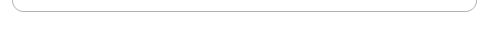 |
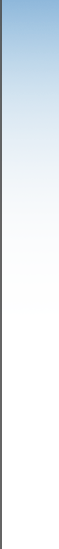
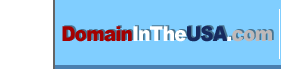 |
|
